This log is where I post details of updates to the site. With the help of Noemard I was able to get an efficient git workflow set up. What that means is that instead of month-long development cycles with no version control, I am now doing smaller, more frequent updates to the site in a way that is easier to test & deploy. If you want to read dev updates from before this, see the old v1.0 patch notes.
Patch 1.04 - Fix item type search filter bug
Fixed a bug where selecting an 'item type' filter in the trade search would crash with an SQL error.You can now use these item type filters such as Helms, Shields, etc. along with your keywords and results will render.


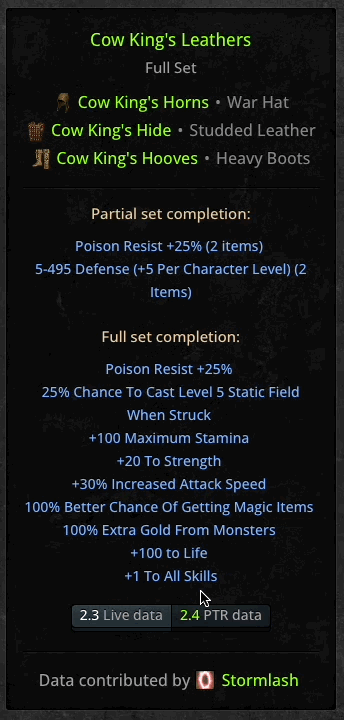



Teebling
8912Admin